HTML 101: How to put hyperlinks in your posts...
How do I drop hyperlinks into my posts you ask?
Example: The Hubbub is the best blog ever!
To make the word Hubbub a hyperlink that takes you to our team blog when you click on it, you need to go into the Edit Html tab when you are creating a post and type the following:
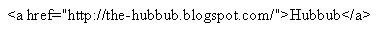
Please note there is a space after that first a (between a and href). Then go back to the Compose tab and type in the rest of your post. The http://the-hubbub.blogspot.com is in the address bar at the top of your browser. Whatever internet page you want to link to, just copy and paste it from that address bar.
Example: The Hubbub is the best blog ever!
To make the word Hubbub a hyperlink that takes you to our team blog when you click on it, you need to go into the Edit Html tab when you are creating a post and type the following:
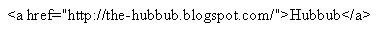
Please note there is a space after that first a (between a and href). Then go back to the Compose tab and type in the rest of your post. The http://the-hubbub.blogspot.com is in the address bar at the top of your browser. Whatever internet page you want to link to, just copy and paste it from that address bar.











0 Comments:
Post a Comment
<< The Hubbub Home Page